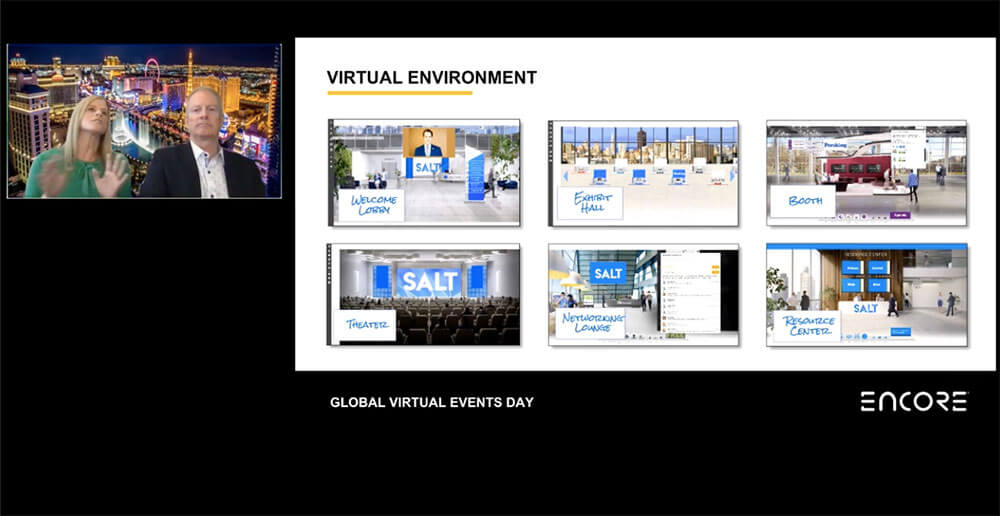
Encore Global Production Group’s senior producer, Chani Mintz (from left), and vice president creative strategy, Jamey Gallagher, us the 2019 SALT Conference as a case study in doing an experiential virtual event.
PSAV and its family of companies launched a series of complimentary education webinars for meeting professionals pivoting to digital events. The series kicked off on April 2 with a Global Virtual Events Day (GVED)— eight sessions providing five hours of CE credit content, covering everything from virtual meeting platforms and tools to strategies to keep audiences engaged.
“In these unique times, we are still hard at work helping the industry develop strategies to inform and engage their audiences,” said Ben Erwin, President of PSAV. “Now more than ever, event planners and organizations need to lean on the virtual method of conducting events. We welcome the opportunity to share insights from our team of event experts as well as assist in creating and activating virtual meetings during this new and unexpected global environment.”
Erwin said that 8,000 participants from 55 countries around the world joined GVED. Of them, 60 percent felt they were not knowledgeable enough to plan a virtual event. During the course of the day, participants submitted 1,000 questions, which Erwin said will help inform future education and FAQs.
In terms of other insights from the audience, 81 percent who were polled saw themselves moving to more online events in the future, and they named the top two most-daunting challenges of developing virtual events as engaging the audience (36 percent) and the potential for encountering technical issues (34 percent). More than four out of 10 said that they turn to virtual meeting platform providers for information on how to plan virtual events, while industry trade groups were the next most-popular choice (22 percent).
The full slate of sessions is available for on-demand viewing at PSAV’s Global Virtual Events Day archive.
The Professional Edge series will continue with 30-minute, bite-sized education sessions — CMP CE pre-approved — presented twice a week, delivered via the Chime Live platform, and beginning April 7.
The Convene editorial team listened in on the GVED sessions. Here are our takeaways from six sessions.
From Live to Virtual: Designing an Optimal Experience
Live events have built-in engagement, but you need to choreograph each moment carefully for virtual events. Event designers have to work harder to create a sense of community — you can do it by bringing in chat rooms, video meetings, braindates, etc. Find ways to get everybody talking.
Don’t rush to the comfort zone of project management and simply shoehorn live events into a virtual platform. Take some time to create personas for your attendees and ask yourself questions like: What kind of narratives work for them? How do they use social media? How do you create a tribe?
Attention spans in virtual events are 50-percent less than in live events, and ugly PowerPoints will look even uglier. Speakers who are boring on stage at a live event will be even more boring on a small screen — the difference is that people might not walk out on a live speaker, but online, they are one click away from something more entertaining.
Everyone is always looking for the new shiny thing, but to be effective, you need to be authentic, on brand, and focused on meeting your goals. — Barbara Palmer
A Solid Foundation: Technology Basics for Virtual Events
Brent Rogers, vice president of digital at PSAV, pointed out that today’s unprecedented environment — where all presenters are delivering content and conversations from their homes — can put serious strain on consumer-grade bandwidth. “My No. 1 concern,” he said, “is home internet.”
Rogers said that PSAV compiled very specific instructions for presenters involved in the company’s April 2 virtual program, and one of the key recommendations is to make sure that no one else at home — children, a significant other, a roommate — is trying to have an online meeting at the same time.
Back up Everything. Even with extra cautious steps to limit the weight on home internet, Rogers stressed the need to have a plan B for every piece of the experience — batteries, presenters, and anything that could fail, cancel, or encounter issues. As he delivered his remarks to PSAV’s virtual audience, Rogers said he was ready to shift to his phone if his computer suddenly crashed.
Beware of Problems with the Big Names. While Rogers said that Facebook Live and YouTube are both good options, he also warned of potential challenges. “YouTube can handle a ton of traffic,” Rogers said, “but one of the issues we have seen is that if YouTube picks up on any potentially copyrighted content being broadcast, it will shut it down.” For example, he referenced an event that included a presentation with an embedded video from a TED Talk. When YouTube’s technology picked up the audio, it didn’t just stop the broadcast; it blocked the owner from accessing the organization’s YouTube channel. — David McMillin
Live From the Living Room: Connecting and Presenting Virtually
Despite what you may have read on social media, the internet is not crashing because everyone working from home it now using it, said PSAV’s senior field operations manager Alex Wedesky in his “Live from the Living Room” session. But if you plan to broadcast a digital event from home, he said, you should start with the basics.
Improve Your Connection
- Give your router some space — away from a wall or corner. The center of the home, at least 5 feet to 8 feet away from your broadcasting device.
- Wi-fi can be tricky. Switch to your 5G option and take your other devices off 5G while broadcasting. (Just power them off, he said.)
- Operate lighter, Wedesky said. Don’t overwork your device by having a ton of windows open at the same time. Concentrate only on those you need for the broadcast.
- Give your device a breather. Like humans, machines need rest, he said. Power it off sometimes.
Check Your LAV
- Lighting: Don’t place the strongest light behind you. It should be forward facing but not directly in your face. And consider all light sources, including the light emanating from your device.
- Audio: Avoid speakerphones and keyboard microphones because they pick up a lot of ambient noise, including papers rustling, dogs barking, and every letter you type. Try using a headset with a mic, earbuds with a mic (both of which you should be able to plug into your device), or a webcam with an external mic. Also, if you use your phone, shut off the wi-fi. Using wi-fi increases stress on your bandwidth that could interfere with the broadcast.
- Video: Initiate a “closed door” policy for the length of your broadcast, so family members or pets don’t interrupt and ambient noise is kept to a minimum. Also, present in a state that is most natural to you, whether sitting or standing. Just make sure your device or webcam is positioned to see your face. Try to find a professional-looking background with few items that will draw viewers’ eyes away from you, and make sure your clothing doesn’t blend in with the background. Finally, clean your lens and make sure you aren’t standing too close, Wedesky said, because no one wants to look up your nose.
Practice, Practice, Practice
The reality of presentations is that things can and probably will go wrong, Wedesky said, so the best way to react is to prepare for potential points of failure. Prep your speakers in training sessions and your team with practice run-throughs. Everyone should know who is responsible for what, from the slides to moderating viewer questions and so on. It’s helpful to have prewritten responses for some questions most likely to be asked, and to have contingency plans for a system failure, including new topics to jump to, switching to a Q&Q session, pre-recorded messages, or filler slides. — Curt Wagner
Break the Language Barrier: Serving Multilingual Audiences
Before the COVID-19 pandemic, planners were using remote simultaneous interpretation (RSI) platforms to deliver keynotes and sessions at their face-to-face events in multiple languages in real time. Since the outbreak — and the shift to virtual meetings — offering RSI has become even more essential. That’s according to a team from Conference Systems (CSI), a specialty division of PSAV. Vice President and Managing Director John Kendrick, along with sales managers Istvan Gyenis and David Longacre, discussed how planners can integrate RSI into their virtual meetings — and the benefits of doing so —during their webinar session. Takeaways included:
The Basics: There are many RSI platforms. Cloud-based, most integrate with virtual meeting products like Zoom and WebEx as well as offering standalone web-conferencing service. Some also have apps.
The Talent: Interpreters routinely work in teams of two per language. While one is working, the other is usually listening, making transitions seamless and also creating a safety net if technology for one fails.
The Risk: If “cloud-based” has organizers worried about security, platforms allow them to require users to log in with an event token or login link.
The Budget: Planners can control RSI costs by limiting the keynotes and sessions that must be given in multiple languages. And they can determine in advance how many attendees need support and in what languages by including questions about that at registration.
The Benefits: Accessing RSI features can be as simple as downloading the platform or app on a mobile device; the platforms offer scalability in terms of number of attendees and languages; and meetings can be set up with little lead time so long as a solid internet or Wi-Fi connection is available. — Cristi Kempf
Unlocking Opportunities: Create Value with Virtual Event Sponsorships
Just because your event is virtual doesn’t mean your sponsorship opportunities are limited, said PSAV’s Roy Benear, vice president of exhibits and specialty events, and Mike Potter, group creative director. Here are some takeaways from their session:
Think Beyond Traditional Sponsorship Opportunities “There are all sorts of options here,” Potter said. “I know some of the standard, out-of-the-box options that come with virtual event packages might sometimes seem limited to a certain number of pieces of real estate,” he said, but he stressed that the virtual landscape is evolving, and so are opportunities for sponsored content. Instead of only selling virtual real estate for the virtual event, he suggested considering other sponsorship opportunities, such as the email marketing campaign leading up to the event, social media posts during the event, and the post-event survey.
Look to Your Peers Understanding how to price virtual sponsorships can be difficult, but there are resources that can provide a frame of reference, Benear said. “If you have competitors in this space or like organizations that are also doing similar types of events, it helps to go through their prospectus. Prospectuses are out there for everybody,” he said. Organizations can examine how their offerings compare to their competitors’ offerings, and once they have that foundational knowledge, can price sponsorship opportunities accordingly.
First Virtual Event? No Problem. First-time virtual events won’t have analytics to show to prospective sponsors, but data is still out there. While you might not have previously done a virtual event, “there certainly are historical precedents that you can find through whatever platform [you’re using], or through production companies who might be able to provide some sort of frame of reference,” Potter said. Event strategists can also lean on in-person statistics to entice sponsors, since the virtual audience will be similar. “Their attractiveness [to sponsors] won’t go away just because it’s virtual,” Potter said, “If your audience is valuable in the real world, your audience will be valuable in the virtual world.” — Casey Gale
How It All Comes Together: 2019 SALT Conference Event Case Study
If you’re looking for a case study about a hybrid event without a lot of bells and whistles, the 2019 SALT Conference would not be your best example. Even though the virtual portion of the live conference, held in Las Vegas at Bellaggio last May, was not part of the original plan, explained Encore Global Production Group’s senior producer, Chani Mintz, and vice president creative strategy, Jamey Gallagher, it was developed rather quickly with the same high production values as the in-person event.
The SALT Conference is a high-level, global forum encompassing finance, technology, and geopolitics, and attracting high-profile speakers and 2,000 influential investors, business executives, and public policy officials. The in-person event, Mintz and Gallagher shared, has two main stages, simultaneous general sessions, one-on-one interview spaces, a separate yoga and spin room, and a beauty station complete with ”glam squad” for hair and makeup for speakers and attendees. The 2019 event had “well over 60 sessions with 175-plus presenters,” Mintz said.
When the live event, which is affiliated with SkyBridge Capital, an alternative investments firm, sold out, the organizers asked Encore to create a virtual event experience “that was just as dynamic as the live experience,” Mintz said. They borrowed from reality shows and news show so that the remote audience experience was similar to viewing a highly produced television broadcast. There were exclusive online-audience experiences, including backstage interviews, and constant activity. The virtual attendee had access to five functions in an hour, Gallagher said, compared to two to three functions for on-site attendees.
The broadcast featured teasers, commercials, segment animations, transitions, interstitials, split-screen displays, live shots of the environment itself, and a host conducting live interviews.
In a virtual lobby, attendees could click on different options on a sign to take them to different places, including a virtual exhibit hall where they could chat with exhibitors, a mainstage theater to watch a speaker or panel live or on demand, and post-session Q&As that were available only to virtual attendees. A virtual networking lounge featured group chats and message boards.
While SALT 2020 has been canceled because of COVID-19, plans are moving forward for the 2021 event with an even more enhanced virtual offering. “This is just the way of the future,” Gallagher said. — Michelle Russell
